 Secured, Affordable & Reliable
Secured, Affordable & Reliable I wrote an article before, how to pay tariffs on the DHL official
website, then someone asked, can I pay tariffs on the UPS official
website, the answer is yes.
Let's take the tracking number 1ZA8A6360441168384 as an example, of course you can also enter Chinese,
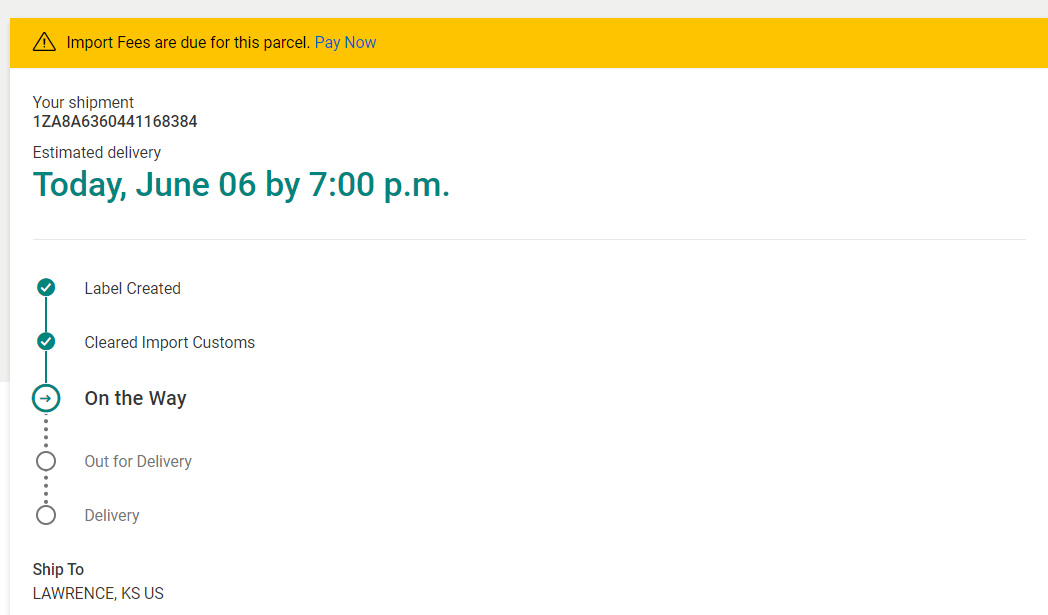

Import Fees are due for this parcel. Pay Now
When you see this, it means you can pay the tariff directly.
Click pay now.
Then the specific cargo information will be displayed

You can also see the details of taxes and fees that need to be paid for the goods. Here we can see that UPS agents actually charge customs clearance fees for customs clearance,Brokerage charges.

Then we click continue, which will show
Pay Import Fees Online
There are two options here,
The first to log in to the UPS account to pay, this method is suitable for students who have an account

The second direct payment is suitable for third-party platform payment, applicable to various methods such as paypal and American credit card.

We choose this to continue, and then click continue to pay.
Then it will show that the payment is complete.
Just check the bill
The payment is now complete.

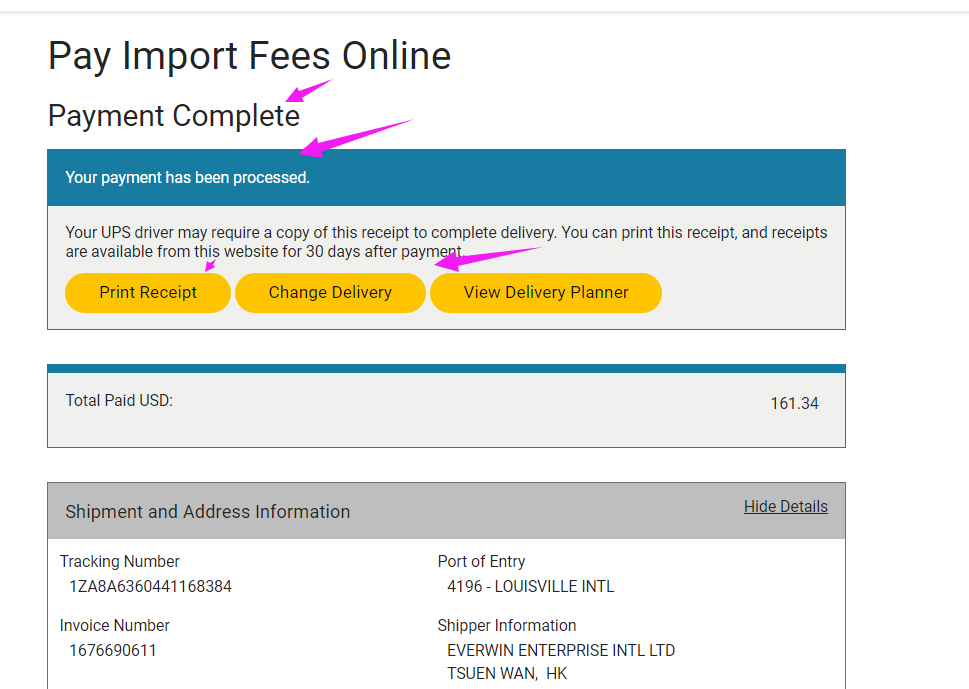
Question A,
1. What should I do if this interface is not displayed?
Just
call UPS 1-888-742-5877 directly in the United States and ask their
customer personnel to update the payment information on the official
website.
Be sure to tell them that I need to make payments online.
Because most of their customer service is for India, sometimes you can't
understand what they are saying, and a curry-like English comes
oncoming.
2. What should I do if I don’t have a foreign credit card or Paypal?
Ask me to help with it.
3. What is the difference with DHL?
DHL payment is more troublesome, UPS does not need the cooperation of the recipient, and can pay directly by itself.
I haven't found other questions for the time being. If you have something to ask me, someone may ask.
Let me take a look at how to pay taxes on the FEDEX official website.